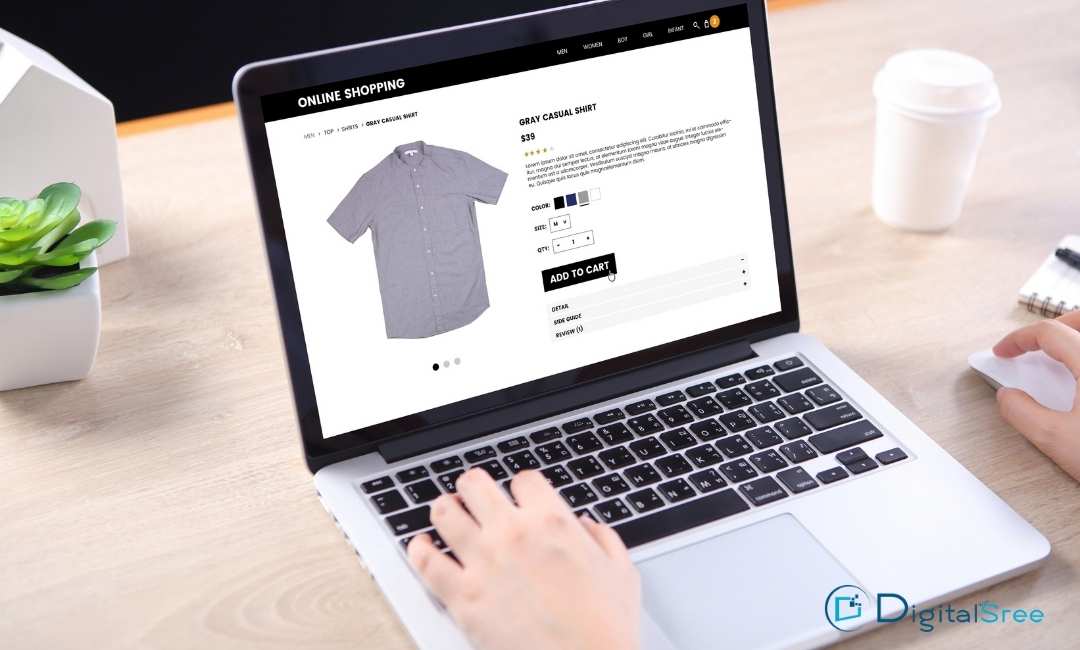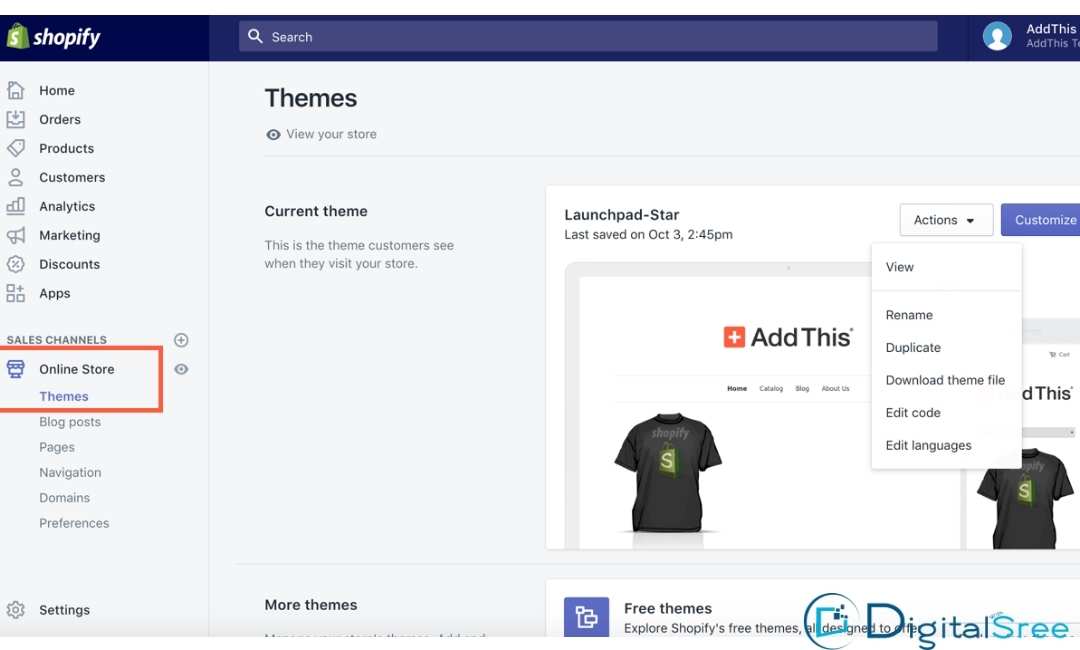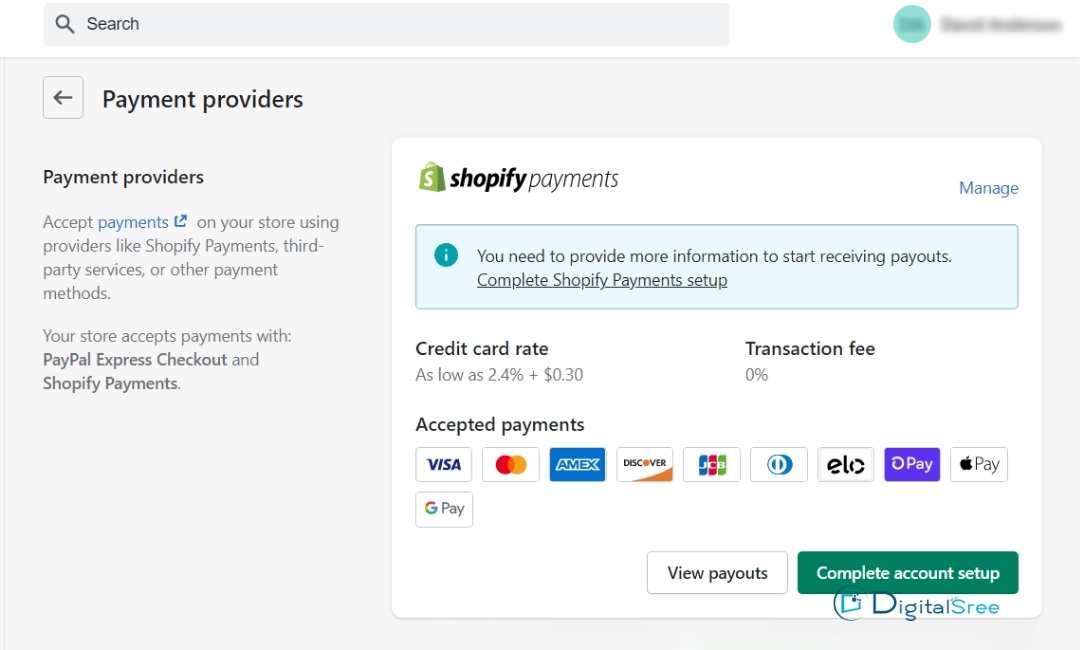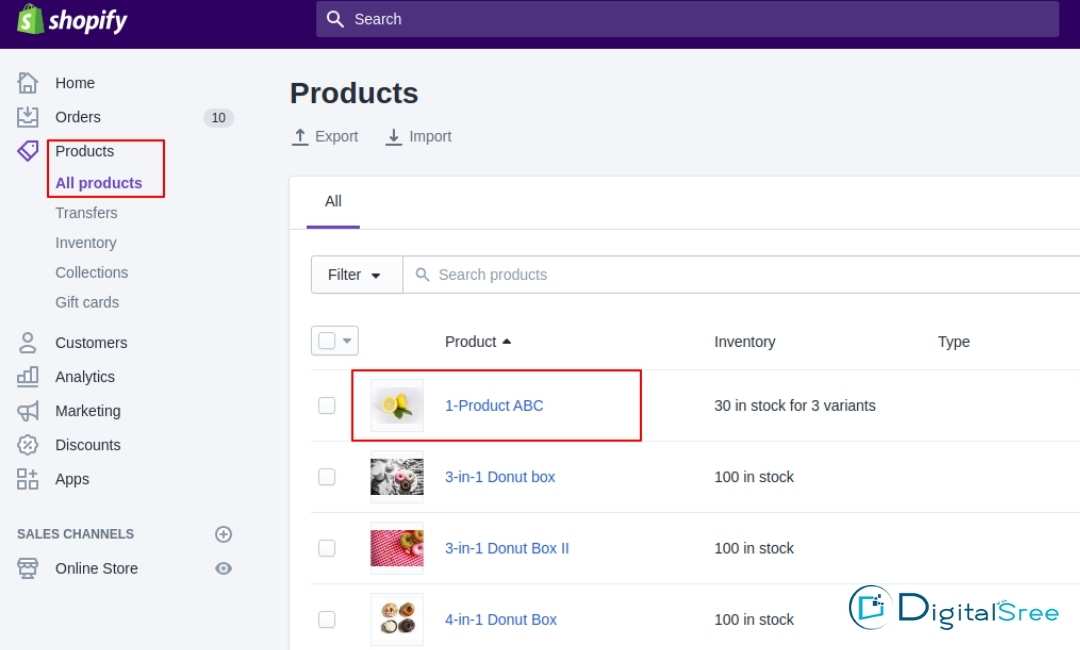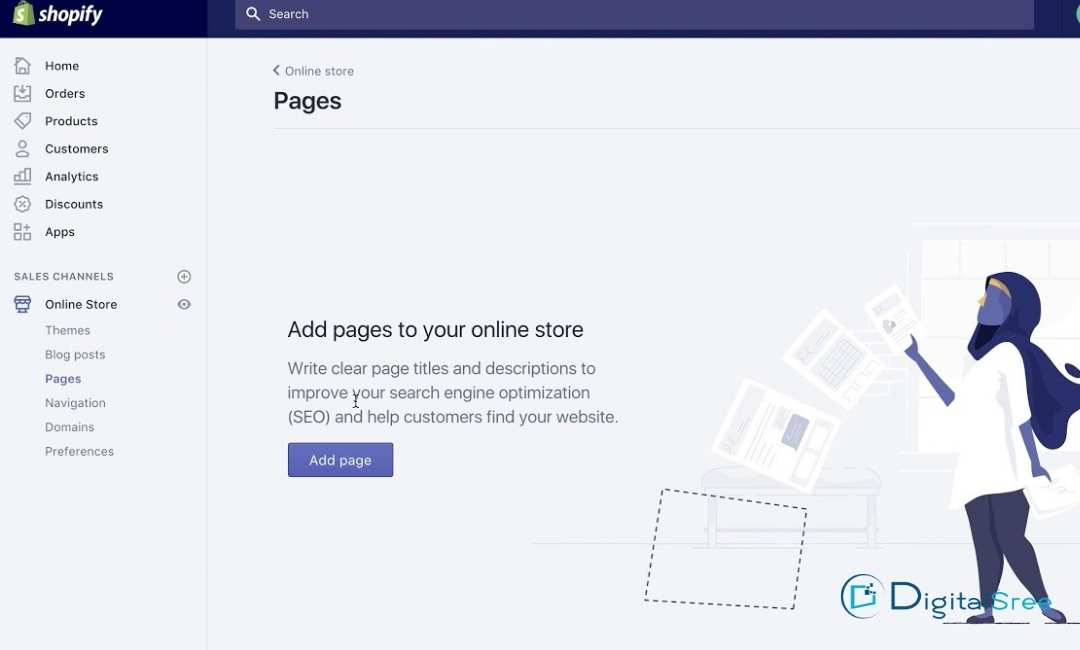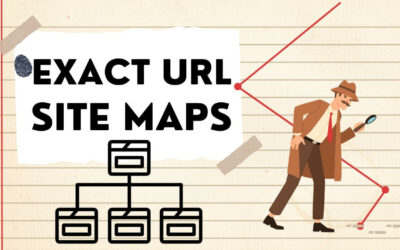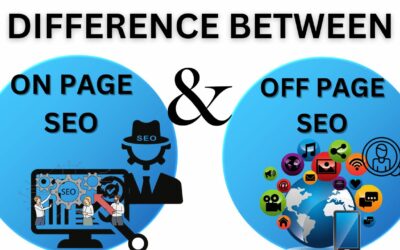How to build an E-commerce website from scratch without any coding skill
BY SREERESH K | JAN 25

According to Statista, Around 70% of businesses expect to move online by 2025.
The COVID-19 pandemic made a significant impact on ecommerce trends around the world.
With brick-and-mortar stores shuttering overnight, shoppers flocked to the internet to buy their things. Experts say the pandemic accelerated the shift to online shopping by as much as five years.
What does this mean for e-commerce merchants?
This is the best time to build your online business as the e-commerce market is growing faster compared to traditional businesses .
The benefits of an ecommerce store is cost effectiveness and availability and you have more opportunities to make your online business profitable.
Are you on the move??
Then you’re in the right spot!
How to build an E-commerce website from scratch when you don’t have any programming skills?
Yes !
The good news is that designing an ecommerce website for your brand is much easier than you thought.
You are familiar with computers and have internet access, so you can develop and launch your own website within a few minutes.
How is it possible?
Nowadays e-commerce platforms are affordable and very user-friendly, allowing you to build a custom website for your company in only a couple of clicks.
Many e-commerce platforms provide essential features like secure payment and shipping and marketing , all on a plug-and-play basis, which means you will not require any programming experience to build a professional ecommerce website from scratch
But , the most well-known one is Shopify and Shopify is the best platform to create an ecommerce store .
Because their pricing is reasonable and it’s incredibly simple to create a website using their platform, even when you have no coding capabilities and have no background in technical fields.
Furthermore, Shopify has one of the most responsive service teams available in the business.
They are available all hours of the day via live chat and via email…
it’s hard to make any more sense than that!
Are you interested in knowing more and ready to create an online store ?
Well !
I guarantee you that even if you’re new to eCommerce Shopify is the best ecommerce website builder, you’ll be in a position to set up your own online store without having to sweat.
This article will guide you for How to build an E-commerce website from scratch
How to build an E-commerce website from scratch , Things to be consider before building yours
You must consider below points before starting a online store
What product will you offer
Actually, your online store must have items that customers are looking to purchase. Find products that are in high demand and bring in a profit.
If you’re still not sure about your product yet, begin by exploring your interests.
It’s easier to succeed by being knowledgeable and keen on the product you’re selling. You can limit the competition by narrowing your scope on a specific area.
Find out what is trending within your field. Check out reviews on your competitors to identify strengths, weaknesses and gaps you could fill. Take a deliberate, educated decision regarding the products you intend to sell through your e-commerce business.
How do you promote the online business
Before you start creating your online store, sketch out your E-commerce marketing plan.
Consider your ideal customer and the best way to connect with them will help you to develop the concept of your e-commerce website.
Search for SEO keywords, establish your own brand voice and start building your social media stratagy in case you haven’t done so yet.
Consider paid advertisements and different strategies for e-commerce to increase sales. The plan you create will help you develop a plan to open the online shop you want to run.
Set your budget before start
Make a plan for your budget to build the online shop. You’ll have to cover the cost of your domain name as well as hosting and advertising your website.
Other possible costs comprise themes, plug-ins safety, and anyone you hire to assist with the development of your site.
7 Steps to build an e-Commerce website from scratch
Making an online store does not need to be complicated or time consuming.
Shopify is the easy way to create a ecommerce website from scratch with all ecommerce website features.
This article will guide you through the steps to building a successful ecommerce site .
Follow these 7 steps to construct your e-commerce website starting from beginning to finish.
Ready to get started?
1. Purchase a domain name
Alot of people who are unfamiliar with e-commerce are constantly evaluating their loved ones and their families as they play around with their choices and deciding on the most appropriate name.
Once they finally make their decision,, they discover that the domain is not in use anymore Dang.
To ensure that you don’t waste the time you have, this is the best way to do:
Begin by choosing the domain name that represents your site’s identity to visitors. Choose a name that’s brief, simple and shot . It’s important to stay close to existing domain names that could cause traffic loss and revenue loss.
Using the Business Name Generator on Shopify to generate names for your business is super easy.
Once you’ve chosen your name, the next step is to purchase your domain. Purchasing your domain name directly from your ecommerce website builder shopify is easy.
Just follow the below steps to do
● Create an account
● Click on “Online Store” > “Domains” in the left-hand panel, and
● Click on “Buy new domain”
2. Select the website builder
If you’re planning to start your own online shop, offering products, Shopify’s website builder tool to create your site quickly.
When you create your site on Shopify and you have responsive, mobile-friendly themes, 24/7 live assistance and no-cost SSL certificates.
You can also accept payments directly from your site (no third-party vendors are needed). Shopify also comes with a complete CMS for content management (CMS) which means you can manage and organize your content.
Once you’ve made your choice, create an account with the website builder of your choice.
Navigate to the Shopify website, input your email address, and hit the “Get started” button.
Shopify will prompt you to enter your password, as well as your store name. Key those in, then click on “Create your store.”
3. Choose the theme
Once you’ve got your Shopify account set up the first thing to pick is an appropriate theme for your website. A theme is basically a design template that decides the style and appearance of your shop.
The next step is to pick a theme for your things to take into consideration when selecting the theme are:
● A great way to showcase your products
● Rapid loading times
● Mobile friendly
● Simple to make use of
● Positive reviews
● Cost (there are paid and free alternatives offered)
In most instances, you can add themes to you site in just a click or two. Based upon the design and builder you select you could be able customize the colors, fonts as well as other aspects of the appearance of your online store.
The theme is a design that will give your store a consistent clean, professional, and sleek appearance. There are the paid and free templates on Shopify. Take a look and choose one that is within your budget.
Here are a few better options :
➤ How to install & set up a theme on Shopify
After you have chosen the theme that you would like to use, you can install it.
Click “Add Theme” if you want a free theme. it is simple !
You’ll be redirected to your dashboard. Click on “Customize theme” e commerce website making
Once you’ve chosen the theme you want to use, it is time to install it.
To get a free theme, click “Add Theme”.
➤ Optimize Your Settings
Awesome! You are moving well.
Next, optimize the settings of your Shopify store.
You can click on “Settings”, at the bottom left-hand panel, and browse them one by one.
Your general settings are first.
Here you can modify your store name, email address and store address.
Shopify uses this information to calculate product prices, shipping weights and order times.
Next, go to the taxes section.
You can choose whether to add taxes to your prices, or if you prefer them to be added after the customer has checked-out.
Next, take a look at your payment providers.
All new Shopify stores automatically accept PayPal and credit cards. As you can see, your account must be set up before you can receive any revenue from your store.
You will need to tell Shopify which bank you use and what account number you have.
Your employer ID number (EIN) will also be required. This information is provided when you register your company.
If your business has not been registered (and you don’t want to for the moment), you will need to enter your social security number to run your business as a sole proprietorship.
Last thing…
Accepting alternative payments includes:
● BitPay
● PayDollar
● GoCoin
● ePay / Payment Solutions
● Alipay Global
● Coinbase Commerce
These can also be set up from the same page. Scroll down and choose an alternative payment provider. Then, configure your settings as you wish.
Next, you will need to set your notification settings.
Here you can adjust all automated emails Shopify sends to customers based on events such as:
● Confirm your order
● Order cancellation
● Shipping confirmation
4. Add photos of the product with clear descriptions
Product images and descriptions are vital to establishing an online store that is successful.
Customers on your website won’t have the opportunity to feel, touch or experience your products prior to purchasing.
Recreate this experience as accurately as you can by using high-resolution photographs and clear descriptions. Now that you’ve got your settings worked out, it’s time to start building your catalog.
Click on “Products” on the left-hand panel, then “Add product.” You’ll be taken to a page where you can input your product name and description, and upload your images.
Display multiple images from different angles. Include weight dimensions, weight and other special options. It is also possible to include videos of tutorials and demonstrations.
Be sure to include SEO keywords in your product descriptions and titles to make it easier for shoppers to find your items.
It is essential to clearly describe and demonstrate the value and appeal of the products you sell.
The descriptions and photos you use should bring your product to life and convince customers to buy.
The first thing to note is that the descriptions of products tend to seem pretty shady. They’re full of grammatical errors and often don’t make sense. isn’t it ?
After you’ve completed your description of your product, don’t forget to improve your page to be SEO-friendly.
Search Engine Optimaization is essential for every business. Customers go online before they decide to buy the product.
5. Create your main pages
The only thing left is to set up the additional website pages. At a minimum it’ s a good idea to include these pages on your website:
● About Us
● Contact Us
● Shipping and Returns
● Terms and Conditions
You can also include other pages you think are appropriate such as:
● FAQ
● Sizing guide
● Blog
To get started, click on “Online store” in the left-hand panel, then click on “Pages” and “Add page.”
Pretty easy?
But don’t forget to specify your meta description and URL for your other website pages as well.
6.Test payment
You’re almost done!
To ensure that your store is up and running, it’s a good idea to make a test purchase before you open it. You should also review the transaction emails.
What is the best way to test your purchase?
You can either…
● Shopify’s Bogus Gateway can be used to stimulate a transaction
● Use a legitimate payment provider and cancel the order immediately to get a refund
7. Launch your online store
Unlocking your store is the final step.
To do this, click “Online store” in the left-hand panel and then click “Preferences.”
Conclusion
Give yourself a pat on the back before you do anything else. You’ve got a clear idea about how to build an eCommerce website from scratch!
Shopyfy is the most popular eCommerce website and is distinguished by ease-of-use and features specially created to work with eCommerce.
This service is perfect for large-scale online stores with many product cards and flexible eCommerce options.
Don’t be late , Get started creating your online stores !
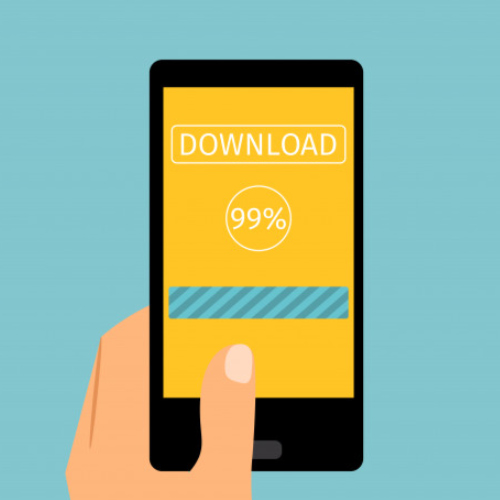
Latest Blogs
What Is Sitemap In SEO?
What Is Sitemap In SEO?By SREERESH| Date : 05-JUNE- 2023 Home > Blog > Site Map in SEOIntroduction to Sitemap in SEOIf your website’s pages are linked correctly, Google will typically be able to find the majority of your site’s content. Good linking...
Difference Between On-Page And Off Page SEO
Difference Between On-Page And Off Page SEOBy SREERESH| Date : 23-MAY-2023 Home > Blog >Difference between on-page and off page SEOSearch Engine Optimization (SEO) has been used since almost the dawn of Internet existence to reach new audiences, drive...
Crawled Currently not Indexed
A Comprehensive Guide to Crawled Currently not IndexedBy SREERESH| Date : 12- MAY- 2023 Home > Blog >Crawled Currently Not IndexedIntroduction to Crawled currently not indexedIn today's ever-changing SEO world, one of the biggest headaches webmasters...