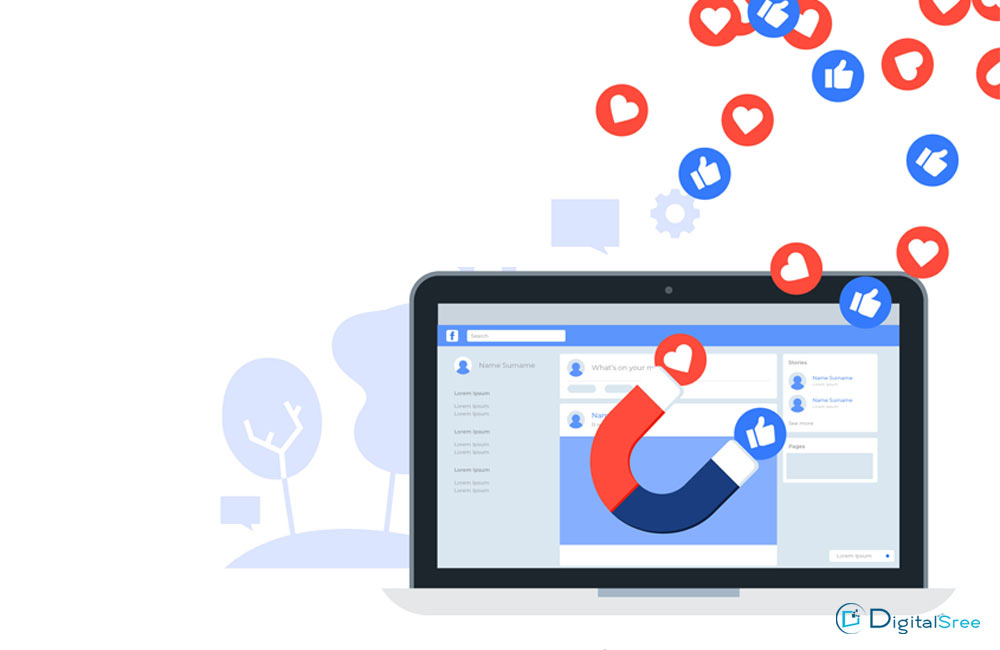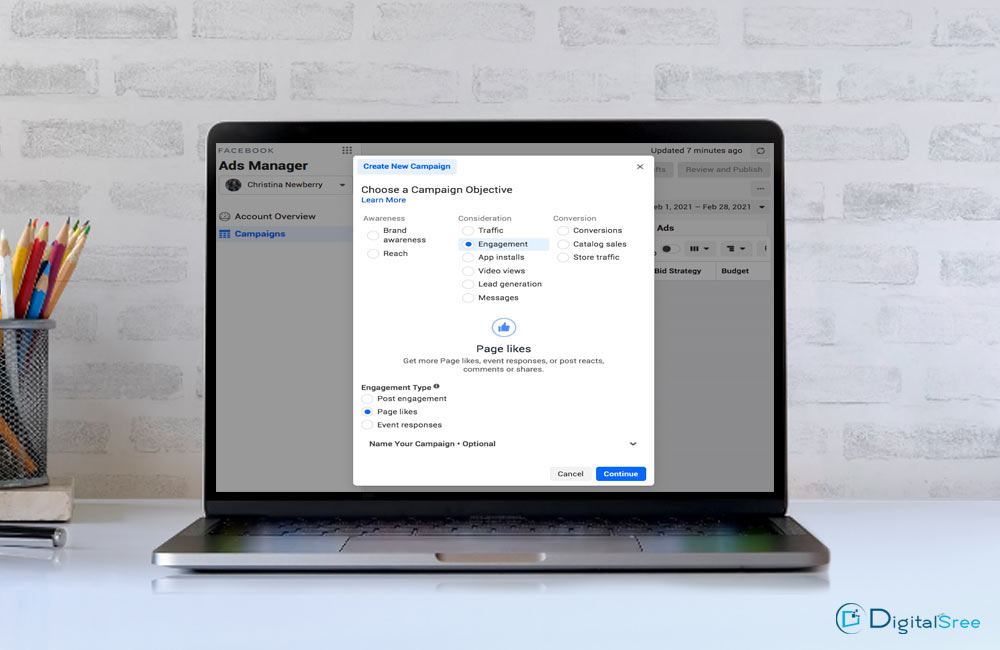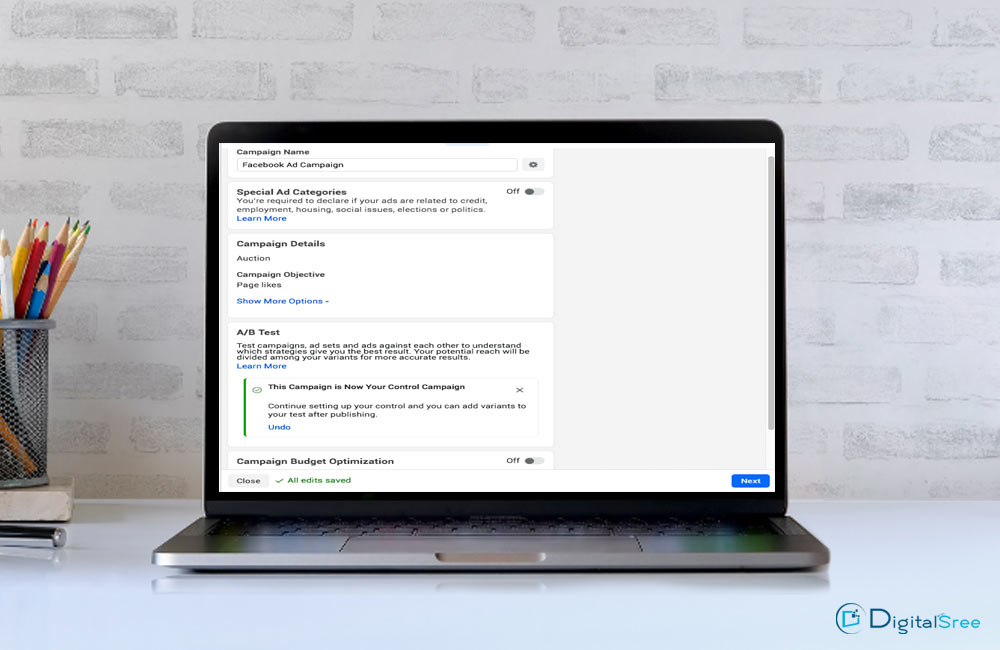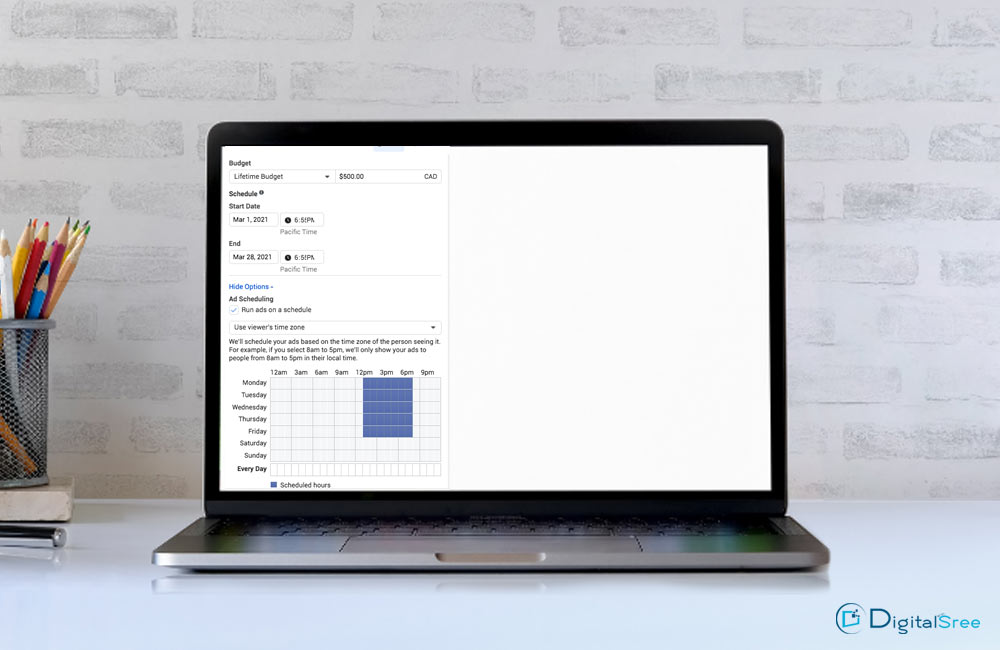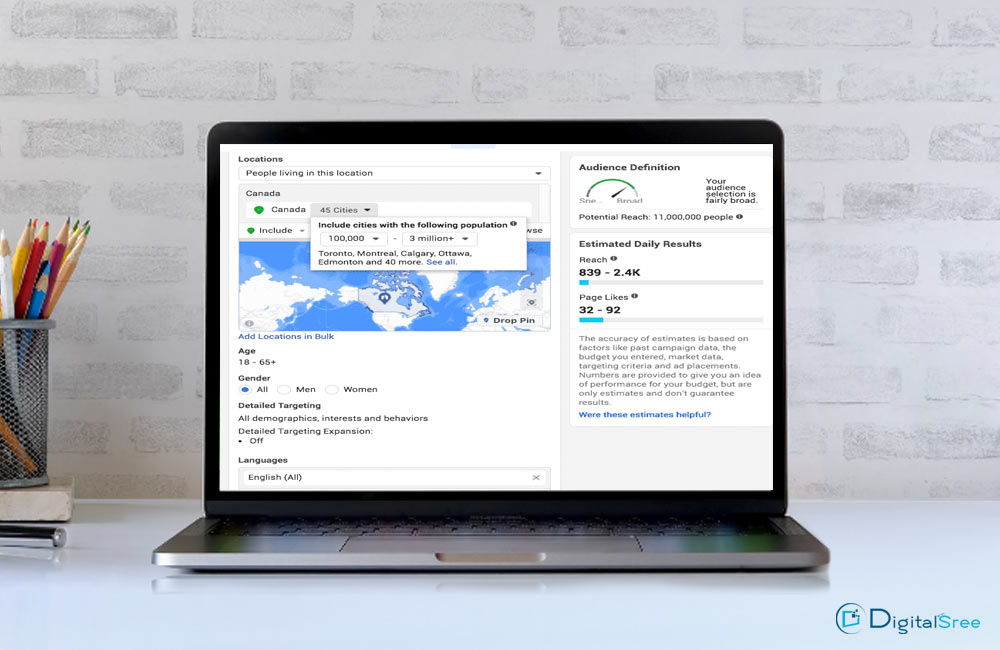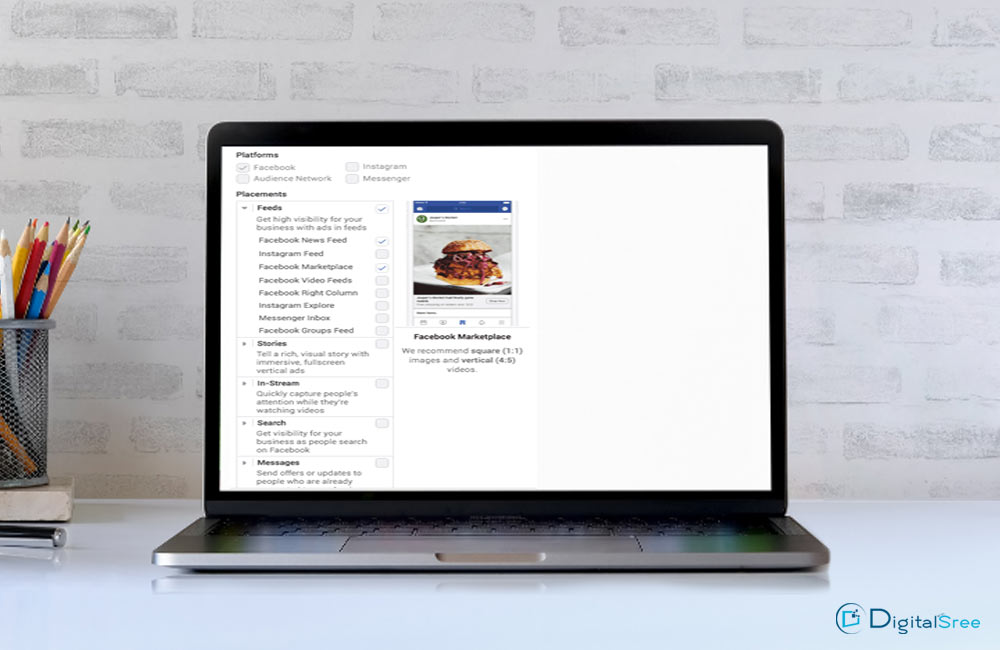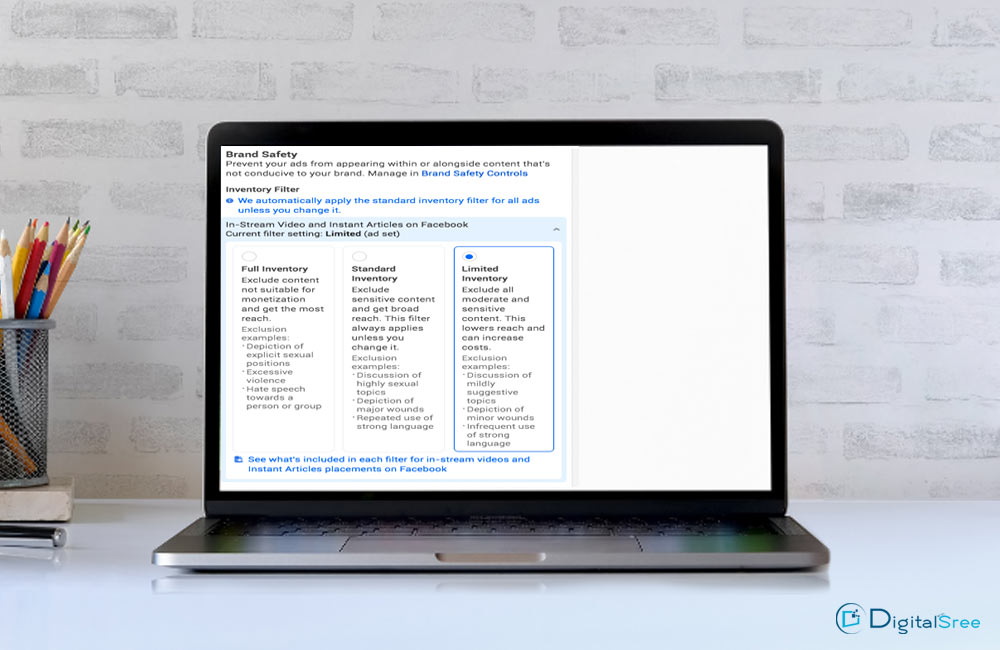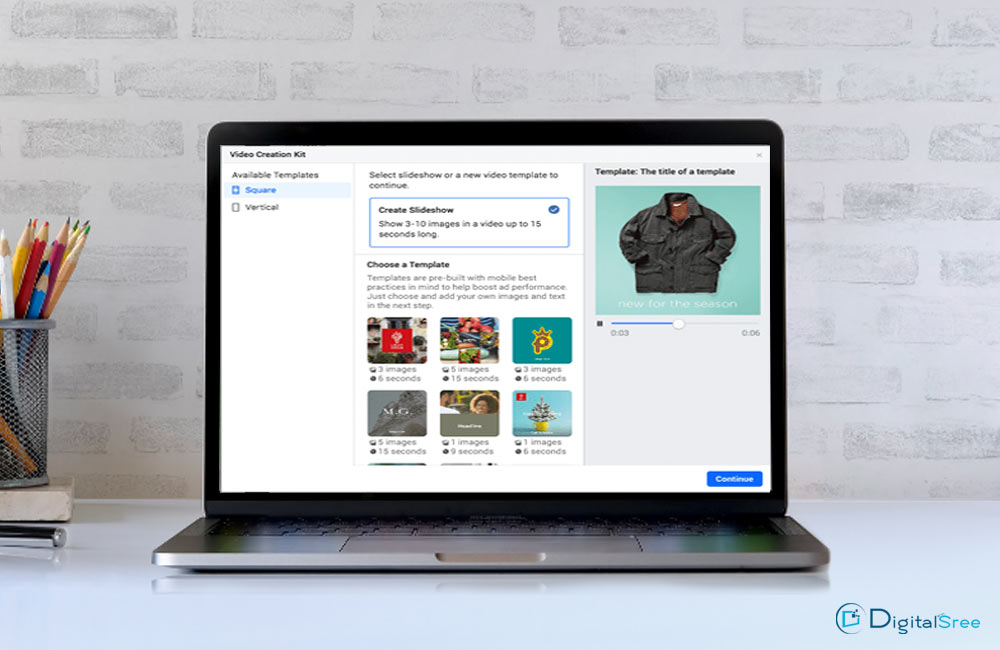The ultimate beginners guide for Facebook lead ad creation 101
BY SREERESH K | JULY 18.
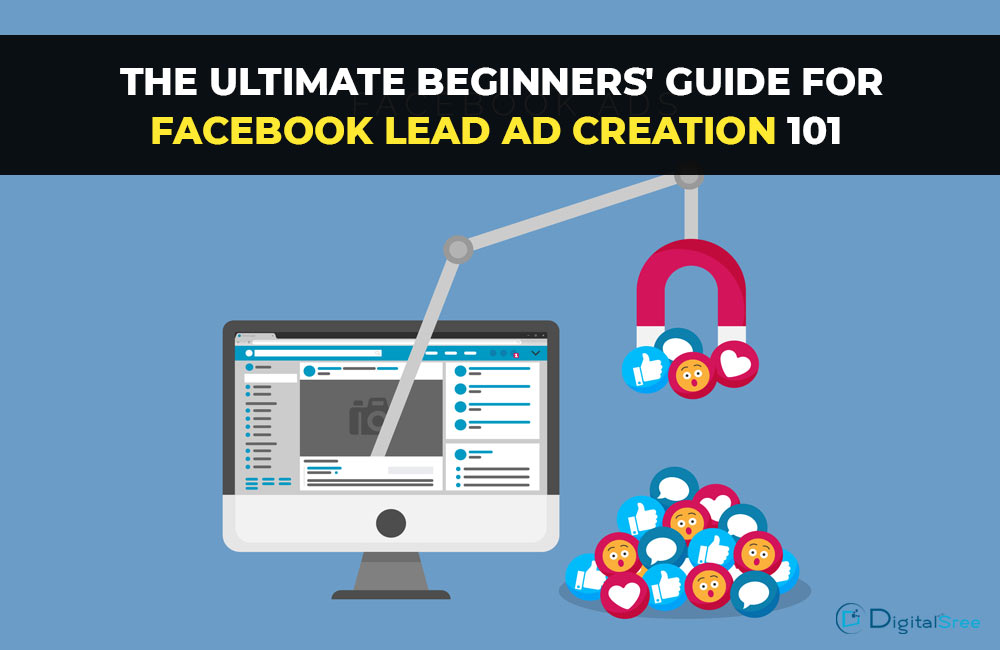
You are a beginner, and you want to learn about Facebook lead at creation or know more in-depth about Facebook lead at creation, right?
Unless you won’t click on the heading beginners guide for Facebook lead ad creation.
You might have already known what Facebook lead ads are, and I think you’ve also learned about the great benefit that it brings you.
In this article, I will give you a brief guide on how to create Facebook lead ads efficiently, and the dos and don’ts of Facebook ads that you have to keep in mind while going for a Facebook ad campaign.
Facebook lees ad creation is nothing but an art.
Before going any further, let me clarify that I am starting with the basic circumstantial who’s of Facebook lead generation ads.
1. What are Facebook lead generation ads?
2. Why do we use Facebook lead generation ads?
3. How to create Facebook lead generation ads?
4. Where to publicize our Facebook ads?
5. When to create the Facebook lead ads?
What are Facebook lead generation ads? The beginners guide for Facebook lead ad creation
Just like you know that now businesses are highly promoted with the help of social media. And that’s precisely right; social media is the best place for you to promote your business effectively.
Talking about social media, Facebook provides the best platform for lead generation for your business.
Facebook ads help you to advertise your product effectively with comparatively less cost.
Facebook lead ads can be considered a platform of Facebook marketing services to create ads for your business or commodity effectively.
Sure, you can create your ads followed under your needs and comfortability where you will be the one who creates an ad, you will be the one who decides where the ad should be shown and where not, you can also choose how long you have to stick to this ad and finally for all these features and much more, you just have to pay a minimum of 0.76 dollars per day.
Why do we use Facebook lead generation ads?
Facebook lead generation ads are used for publicizing or advertising your business or commodity, just like any other ad service. Do you know that Facebook has 1.73 billion active users per day, and each one of them spends an average of 50 minutes in their feed?
According to some statistical reports it is recorded that more than 80 percent of senior marketers have their advertising on Facebook.
So can you tell me any other better option than this? No, you can’t because there is no better place on the earth where you can advertise your business better than a place where ¾ of the population are available at the same place. It’s now or never. learn it and try it.
The question here really emphasizes “why you should choose Facebook lead generation ads over the others”?
This is where you can see the advantages of Facebook advertising over the others. Well, there are a bunch of reasons why you should go for Facebook ads for your business.
Facebook ads help you to target your prospects along with the option for the freedom for you to choose where and where not your ad should be shown. The most important thing is that you can set up a campaign with only spending a minimum of one to 5$. According to the reports and surveys, it is said that Facebook ads are seven times cheaper than the cheapest social media marketing platform ‘Twitter’.
Facebook ads help you to reach out to the exact customer specifications based on their gender, age, location, behaviour, etc. It also gives the ultimate easiness of analyzing the performance and keeping a track record.
How to create Facebook lead generation ads
So here is what you came for, the complete Facebook lead ads tutorial. And of course, this is where we are going to dwell and focus more.
Before getting started let me clear something for you that this article may not contain every single thread and or dot. Also, this article is completely based on the latest updates given by Facebook, and the way and method we use to advertise our brand.
Talking about the updates, the last Facebook update was in May of 2021 May, so by the time I am writing this, it would be like 2 months before.
But I’m gonna make sure that you go through every single thing that a beginner should know about the Facebook lead-gen ads and how you can attract and target leads.
Let me start with a quick overview of the types of Facebook ads.
● Image ads
These are literal ads that show images showcasing your business or commodity. When people click on this image they will be directly taken to your website.
● Video ads
video ads are just like images, as they will be videos featuring your business or commodity shown either during the content or after/before the content.
● Carousel ads
These are the ad types where you showcase more than one image or video or both together with head tags and links.
● Instant experience ads
These ad types are the one that appears full screen on the mobile devices and loads 15 minutes faster on other devices.
● Collection ads
Collection ads provide a collection of your products at once. no so give an instant experience ad effect when the click on your ad in here there can search browse and even purchase your products.
● Lead ads
Lead ads will be only available in mobile devices since it is created to be the easiest versions of ads the customers can easily submit contact information with minimal effort.
● Dynamic ads
These ad types allow you to advertise your products among the targeted audiences alone and attract potential customers more.
● Messenger ads
These kinds of ads go to everyone who has Messenger just like a review or service message.
● Stories ads
Stories are mobile-only full-screen feeds that can be completely seen by the viewers while holding the phone vertically and do not have to turn them.
● Augmented reality ads
Augmented reality ads are those which provide features like filters to the viewers so that they can interact with your brand easily.
Now let’s check how we can create an ad. ( objectivity of beginners guide for Facebook lead ad creation).
If you are looking to create Facebook ads you should have a business page and if you don’t, you must create one. The normal pages do not have the options ‘manage ads’ since the first step starts from ‘manage’ ads.
Step 1 – select your objective
To start a new ad campaign go to Facebook ads manager click the campaigns and choose the create option to begin.
Sure they will show long best of marketing objectives for your business achievements so you have to choose from them according to what you need.
To make this simple and easy for you to digest, I am giving you an example where I will show you how we do this.
The list goes like this:
- Brand awareness – to introduce you to our brand
- Reach – to expose your ad as much as possible among your audience
- Traffic – drive more traffic to your website page or app
- Engagements – reach to a wider audience and encourage them to follow or accept any offers on your page
- App installs – people to install your app
- Video views – people to view your videos
- Lead generation – drive more prospects to your customer list
- Messages – get people to connect you with messenger
- Conversions – letting people take that particular call to action
- Catalog sales – your ads with your Facebook page to show them ads that they want
- Store traffic – get the nearby customers to you.
Once you go through all these objectives choose one among them which you should take as an objective for your ad campaign and click continue.
All the next steps showing for you will be based on the objective you’ve taken now.
Click continue
Step 2- name your campaign
Since you have decided your objective is set, it’s time to name your campaign.
Name your ad campaign and check whether it comes under any category for example politics credits.
If you scroll a little down you can see the budget optimization option. This option can be only handy when you are using multiple addresses. If you are not using multiple access then it is better to turn it off.
Click next.
Step 3 – budgeting and scheduling
You decided your objective and name for your campaign too. Now decide how much budget you want to spend on your ad campaign.
You can either choose a daily or lifetime budget.
Here you have to fix the start date and end dates whether your choices are to schedule it for a lifetime or you want your ad to go live right at the moment.
Here I will give you a tip which is, when you are going for Facebook paid ads, keep in mind that scheduled ads are the most flexible choice for you if you are looking for the benefit of every single penny you are spending.
Step 4 – filter target your audience
Moving down you can see the options to target your audience.
Here you can target your audience starting by choosing from the specific categories of gender, age, language, location, etc. Where you can generate custom leads.
Cent whether
While targeting your audience you will see an estimated number of page likes and engagements on the right of the screen. and this will be more precise when you have previous experience with Facebook ads and if you haven’t this can almost picture how your page likes and engagements will look further.
There is more – detailed targeting, connections
With detailed targeting, you can precisely filter out who should be in and who should be not. You can include or exclude people based on their interests and other norms.
Connections will help you to decide and act on whether to bring new leads for circulating within the remaining ones you can exclude or include people who are already in your loop according to how you want your ad to be circulated.
Step 5 – decide your ad placements
By further scrolling, you can find the options where you can decide on whichever places or platforms your ads should be visible.
There is an option where you can simply skip this step by opting for automatic placements. Here Facebook will articulate your ad on various platforms where there is a high chance of getting the best results.
Even if you want to customize following your needs you can decide on the given below:
● Device type
● Platforms
● Placements
● Distinct mobile devices
Step-6 safeguard your ads
When you further move down you can see the options to safeguard your ads. You might have some concerns that your ad might appear with unsuitable or inappropriate content that won’t go well with your campaign.
Here you can exclude the kind of content that you won’t encourage to go along with your ads.
And finally, you can move on to the bidding strategies or even you can add other bidding options. If you don’t have any previous experiences here, you can just switch to the default options.
You can learn more about the Facebook lead gen ads for specs from the best Facebook ad expert in Kerala.
Step -7 ad creation
So you’re done with all the background work. Now what you have to focus on is how you create the ads. This is the point where you have to get a little bit creative.
What you’ve decided to do in the creative field can be improved with the help of suggested mages or words or something else. And these suggestions appear based on the data objectives you’ve provided back there.
Here you can decide what kind of ads you prefer, for instance, the image as, video ad, slideshow ad, text ad, etc.
Here the best companion to help here is your creativity.
Finally, your ad is ready and before publishing, cross-check how your ad will be seen In the preview. And while creating ads you should also look at the conditions of each type of ad to check whether it’s an image ad, video ad, slideshow ad, etc.
Since we have successfully learned to create ads let’s move on to the most important part that is the cost.
By learning This much you might have got a picture of what is a Facebook ad so if you find it difficult for yourself to do it; keep on reading this blog and after that go check out the social media marketing company in Kerala where I will help you with your ad campaign.
Book a consultation with the social media marketing expert.
Cost of Facebook ads
The beginners guide for Facebook lead ad creation will be incomplete without the facebook cost per lead or “ how much do leads cost”. It’s impossible to predict what will be the exact budget of your ad campaign since it completely depends upon the objectives you choose.
The cost depends on:
● Time frame- for how much time you are planning to move with the ads.
● Target audience – if your targeted audience comes under the category of high competition then it might cost you more.
● As quality- if your ad is low ranked or doesn’t have the expected relevancy then that can increase your cost.
● Ad placement – just like audiences, if you selected platforms to come under great Competition then that can cost you more.
● Bidding strategy- this is also one factor that can raise your cost.
Even though it’s not accurate, surveys have found that you’ll get good ads benefits even if you are only paying between 2 to 5 $ per day.
Not that ready to invest your budget in Facebook ads by yourself. No problem, it’s natural at first. but you can get the help of the best lead generation marketing in Kerala to help you with efficient spending of your budget.
Beginners’ guide for Facebook lead ad creation – Dos and don’ts of Facebook ads
Even though Facebook ads are highly beneficial. It too has its pros and cons which should be seriously considered if you are looking for that exceptional result.
Dos
- Frequent analysis- frequently analysing your data is really crucial for your campaign.
- Use an attractive and clear call to action.
- Provide more and more social evidence for building trust.
- Keep mobile users always in the loop.
- Audience targeting should be always precise and updated so that you leave no stone unturned.
Don’ts
- Don’t create elusive ads there are chances people might have discomfort and also a chance for you to get banned by Facebook.
- Do not stop testing your ads no matter how many as you’ve done never stop testing your ads.
- Don’t post too low-quality images in your ads and never stop proofreading.
- do not spend too much money right away from the start, begin with a limited budget and look how it went, learn it and correct it and increase your budget make it a slow process and win the race.
So that was all about the go through the section of Facebook ads. from all that information given above you might’ve got the answers to the pending 2 wh’ questions, when and where.
If you haven’t, I can help you even though it is completely dependent upon your choice but when you feel that confidence in doing Facebook ads you can do it you don’t need to have a great budget or a great team to perform it for you. You can do it yourself if you have the right info.
If you want to learn more about Facebook ads or any other social media marketing methods try checking social media marketing courses in Kerala.
Wrapping it up.
So that was all about the beginners guide for Facebook lead ad creation.
Every marketing method has its ups and downs. You might not get those extraordinary results right away at the start but I assure you that the trial and error method is the best way to succeed.
Hope all this information comes in handy for you.
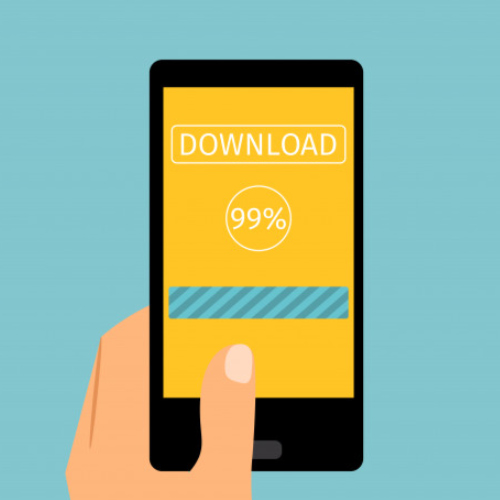
Latest Blogs
ORM IN DIGITAL MARKETING
ORM in Digital Marketing involves controlling and monitoring the brand's image online to increase trust and confidence. ORM in Digital Marketing focuses on dealing with negative feedback, encouraging positive content, and creating an even, positive perception across...
EMAIL MARKETING
Email marketing is a cornerstone of digital marketing strategy, broadly recognised for its potential to connect with the organisations at once with their audiences. As a famous and impact device, it gives a price-powerful and flexible way to build relationships, sell...
5 Key Types of Conversion in Digital Marketing to Boost Your ROI
In the rapid environment of the digital marketing, every market is continually seeking the methods to enhance the return on investment (ROI). How can you ensure that your marketing efforts yield profitable outcomes? The solution comes in understanding and optimization...